How do you structure a cell phone plan for travel? Do you pay for roaming? Or get an International SIM card? Or buy local SIM cards? What do you do with your home phone number? How about quick hops over to the U.S.? I’ll answer all these questions and more as I go through the various cell phone plan options for travel and connectivity abroad.
Dear Nora,
What do you do for Canadian cell phone plan connections when you travel? Do you still have a Canadian phone number? What about making calls abroad? Roaming? SIM cards? I’m planning my next trip and I want to know my options. -Dana
I’ve got great news for you. If you’re accustomed to paying upwards of $50/month for your cell phone plan at home (I know many who pay closer to $100/month), then get ready to save big money when you travel. In my cheapest year, I spent $100 for phone and internet – for the entire year. Usually, I average $25/month. Many months are under $10.
This article will outline all your options for how you can travel the world with your cell phone, including options for data plans, which these days, tend to be more important than (and even viable alternatives to) talk plans.
Although this information is customized for Canadian readers, many of these options (like International SIM cards) are available around the world, and many cell phone plans in other countries offer similar roaming packages to Canadian ones.
TL:DR version: you’ve got a ton of cell phone plan options here, and the best one for you depends on how long you’re travelling/where you’re going/what your connectivity needs are. Although I’m a huge proponent of getting local SIM cards along the way, depending on where I am and how fast I’m travelling, I use another strategy of combining online phone numbers with an international data SIM card.
First Things First: Get an Unlocked Phone
Unless you’re planning to use your home cell phone plan while abroad (which we’ll discuss shortly), you will need to unlock your phone (or get an unlocked phone).
If you bought your phone through your cell phone plan carrier (attached to a contract), most carriers are obligated to unlock the phone for you after a certain amount of time. Check with your provider.
Alternately you can purchase an unlocked phone outright. It’s expensive, but whether you’re amortizing the cost of the phone over the life of a contract, or paying for it up front, trust me – you’re paying for it.
Strategy #1: Buying Local SIM Cards
When I land in a new country, I usually buy a SIM card for my unlocked phone before I even leave the airport. If it’s an international airport, the arrivals area often has kiosks set up to get you connected in no time. Although you may pay a premium to buy your SIM card at the airport, in my experience it’s a minimal extra cost, and the convenience of not having to go hunting for a SIM card is not to be underestimated (especially if you want to catch an Uber ride from the terminal!). In some countries (like India), getting a SIM card as a foreigner is actually more complicated outside of the airport.
SIM cards and associated cell phone plans that you purchase at the airport are designed for travellers. You don’t have to bother with complicated plans, contracts, or hassles. If you’re just passing through, you can even buy plans that are good for as little as seven days. And if you wish to renew/recharge, you can usually do so online, through an app, or by visiting a store to purchase more credit.
This is also my cell phone plan strategy of choice because it’s cheap! In fact, some SIM cards are effectively free with an equivalent amount of phone credit already installed.
Here is what I’ve paid for SIM cards/plans at the airport in the last handful of countries I’ve visited:
- USA: $40 (30 days, unlimited text/data, 100 mins talk time)
- Ecuador: $10 (pay-as-you-go talk/text credit; data package add-ons are cheap, though I didn’t use them; I believe you can get unlimited everything for about $20/month)
- Peru: same as Ecuador
- Indonesia: $10 (30 days, unlimited talk/text and 4gb of data)
- India: $15 (60 days, unlimited talk/text and 1gb of data per day)
- Thailand: $25 (30 days, unlimited talk/text/data; renewal for further 30 days was $15)
- Vietnam: $10 (90 days, unlimited talk/text/data)
- Australia: $40 (30 days, unlimited talk/text, 15gb of data)
As you can see, in most cases above the plans came with cellular data, and in some cases unlimited data at that. Not only is data useful on the go with maps etc when WiFi isn’t available, but you can also use it to make phone calls with apps like WhatsApp, get rides with Uber, and you can tether your phone to your computer and access the internet that way, when WiFi is unreliable or unavailable (as can be the case in many developing countries where data is king and WiFi is sporadic).
Strategy #2: Using Your Home Cell Phone Plan
Although special roaming packages are available with certain carriers/plans, they come at a cost, and your home phone number won’t be practical for locals at your destination to call you on.
Having said that, if your trip is of a short and/or limited duration, and/or you are travelling within Canada/U.S. (and sometimes Mexico), then you may want to pay a bit extra and tap into your home plan.
Below are your options.
Roaming Packages
Your carrier might have a special deal allowing you to pay a set fee per day to use your home cell phone plan abroad.
Ayngelina Brogan of Bacon is Magic pays her carrier (Koodo) an extra $7/day to access her plan in the U.S. and $10/day internationally. For her, it’s worth keeping her Canadian phone number and having access to her beefy data plan: “I haven’t been in Canada at all this year so it has been pricey, but I have 10gb of data and it works everywhere.”
Dave Hunt of Red Hunt Travel does the same for short trips: “I just use the $6/day with Bell’s ‘Roam Better’ plan.” Although he can’t access his home data plan with it, it gives him 100mb/day, which is fine for short hauls. “Anything a week or longer I look at different options.”
Bell’s Roam Better package costs $6/day for trips to the U.S., and $10/day internationally. If you want access to the data package you have on your home cell phon plan, Bell charges $7/day for trips to the U.S. and $12/day internationally.
According to Dalene Heck of Hecktic Travels, roaming packages are relatively competitive compared to some of the International SIM card options mentioned later in this article. Although she has used Roam Mobility (mentioned later) for longer trips, “on my last quick trip to the U.S. I just used my normal SIM (Fido), and it cost me $6/day, so not much difference.”
Upgrade Your Cell Phone Plan (Temporarily)
Pamela MacNaughtan of Urban Guides did the math and realized that at $6/day she’d fork out over $200 for her longer road trip through the U.S.. So she used a different strategy with Bell: “They have a premium cell phone plan that has unlimited Canada/U.S. talk and text and it uses your home data plan. You could switch for while you’re away and then switch back to your regular plan. My regular plan is $85/month and the Premium Plus (with my data package) was $10/month more. It worked great. My phone just switched between providers so I almost always had service.”
Strategy #3: Suspending Your Home Cell Phone Plan (While Keeping Your Number)
If you’re away for a few months, it may not be worth paying your monthly phone bill (especially if you use local SIM cards or one of the connection options below), but also not worth losing your home number.
Mariellen Ward of BreatheDreamGo divides her time between Toronto and India each year. Rogers allows her to suspend her service while she’s away. “You can put your phone on a temporary suspension once per year, for a maximum of four months. It costs $7 per month. But you can’t be on a contract with them to do it.”
Other carriers may offer something similar; it’s not usually advertised; call your carrier to see what’s possible.
Strategy #4: Fongo – Porting Your Phone Number to/Using an Online Provider
Not quite ready to let go of your phone number? More and more online services and apps offer online phone numbers, and some allow you to port your existing number over to them.
Fongo is arguably the leading Canadian online phone number provider. It connects via data and WiFi, you can port your number (or get a new one), and calls are free to over 1300 cities in Canada (covering 85% of the population). All incoming calls are free, and long distance charges are minimal starting at 2c/min to the U.S., UK, and China.
You can download the Fongo app and get a new phone number for free; if you want to port your existing number you’ll pay a small fee. With your Fongo number, family/friends/clients/customers in Canada can call you (locally for them), and you can answer the call with a WiFi/data connection anywhere in the world, for free.
The advantage of something like Fongo is that you can keep a Canadian number for calls to/from Canadian peeps, and buy a local SIM card at your destination to have a local number and/or a competitive data plan.
I currently use Fongo for my Canadian phone number, and it works a charm along with data, which I get by buying local SIM cards abroad, or if I’m travelling quickly/visiting countries where local SIM/data is expensive, I use an International Data SIM card (more on this later).
Strategy #5: Ditch the Phone Number Altogether
This is likely only something long-term and full-time travellers (like digital nomads) will want to consider. The good news is that ditching your phone number does not mean ditching your family and friends. Before Fongo, I didn’t have a Canadian phone number in a dozen years, and I probably talk to my family and friends more often than I did when I lived in Canada!
Here are just a few ways you can continue to stay in touch without a phone number while you travel:
Calling Land Lines/Cell Phones
With the options below, you can use your local WiFi or data connection to call “land lines” or cell phones; however it’s not a reciprocal deal, with no return number for them to call (unless you choose to pay for a phone number…and unfortunately, Skype and Google don’t offer Canadian phone numbers). However with some advance coordination (through instant message or email), you can arrange to place the call.
Google Hangouts – It’s for more than online video chats; with Google Hangouts you can use your WiFi/data connection to call any phone number in the U.S. and Canada from anywhere in the world, free of charge!
Skype – With a free Skype account you can do audio and video calls with other Skype users who are online at the same time. You can also load money on to your Skype account and use it to call land lines and cell phones anywhere in the world.
Online Video/Audio Calls
In addition to the above options, if both parties are online at the same time (with WiFi or data), you can use the following apps to stay in touch:
WhatsApp – Although you need a phone number to initialize your WhatsApp account, you don’t need to keep that number. My WhatsApp profile number is from when I was in the Caribbean years ago. I’ve long since replaced the associated SIM card, but the account works fine. I can also update the account with a new phone number whenever I wish. WhatsApp is great for instant messaging, voice messages, voice calls, and video calls. In some countries, people – even businesses – use WhatsApp all the time and in lieu of their regular cell phone number.
iMessage/FaceTime – iPhone/Mac users usually gravitate to iMessage for its sleek interface to communicate via instant message, audio, and video.
Facebook Messenger – You can even do audio and video calls through Facebook Messenger.
Viberr – Great for audio calls.
Temporary (or Not-So-Temporary) Phone Numbers
There are a few different apps that allow you to get “throwaway” or “burner” phone numbers. You might need one temporarily to create/verify an online account or receive a planned call. Or perhaps you want to create a number in your destination country to receive calls.
While some of these services are free, most entail a small fee, depending on how long you wish to keep the number. Some services cater to people wanting permanent second/separate phone numbers with competitive monthly rates.
On the whole they work the same as Fongo does, however make sure you check; some work with WiFi, while others require a data connection (for which you can get a Data SIM card while abroad).
Popular apps for temporary “burner” phone numbers include Burner, Hushed, and CoverMe, but a simple search will reveal the best/most current options for you.
Strategy #6: International SIM Cards
International SIM cards are generally cheaper than the roaming packages discussed earlier, but don’t give you full access to your home cell phone plan number/data plan.
Here are the advantages:
- You save the hassle of buying new local SIM cards everywhere you go (especially useful if you’re travelling quickly through multiple countries).
- You can have a phone number (sometimes free, sometimes for a fee) that’s local for friends and family to call you on.
- You can also get a foreign phone number at your destination to receive calls from locals while you’re travelling through (sometimes the phone number is free, sometimes for a fee anywhere from $5-$20/month, depending on how obscure the country is).
- If your home cell phone plan has forwarding services, you can forward those calls to your International SIM number.
Not all International SIM cards are created equal. The best one for you will likely depend on where you’re going and what your telecommunication/data needs are. Here are some things to be aware of:
- Read the fine print. For example, some will give you a free UK and U.S. number, with free incoming calls to the UK number, but not to U.S. number (unless you purchase a certain bundle package).
- Depending on where you travel to, making local calls can cost a fortune (for example: WorldSIM charges 66cents/minute to make a local call in Peru).
- While many International SIM cards advertise free incoming calls, it may not apply in all countries, and you may still have to pay a small connection fee (eg: 20cents/call).
Deb and Dave of The Planet D swear by Know Roaming when they travel. “It’s a SIM sticker that you put on your home SIM and then it kicks in when you are out of the country. You can control how much data you want, how many days etc. I love it.”
Other International SIM cards include One Sim Card, WorldSIM, iRoam, BNESIM, and Go-SIM. A simple search for International SIM cards will reveal the latest selection of cards available.
Canada/U.S. SIM Card Options
Just going to the States? You have a few options that will generally cost less than an International SIM card:
Cailin O’Neil of Travel Yourself recommends Roam Mobility as the best SIM card for Canadians travelling to the U.S.. It can be ordered online or purchased at many Canadian stores (including Staples and Petro Canada), and you can use the card on multiple trips as long as you use it at least once per year. You have options for talk/text/data plans (including a U.S. phone number), or data-only plans. They even offer special plans for Snowbirds.
T-Mobile is a large cell phone carrier in the U.S. that offers a Tourist SIM card package. It gives you unlimited talk, text, and data for three weeks for $30. It must be shipped to a U.S. address however, or you can just buy it at a T-Mobile store or outlet on arrival. When I visited the U.S. for a few months, I bought a T-Mobile SIM card (not the Tourist SIM) at Walmart. For less than $40 I got talk/text/data for one month, and I recharged it online according to my ongoing needs. However Cailin reports that T-Mobile may have recently changed their policies, as she was unable to find the same SIM card/plan that I used.
Strategy #7: International Data SIM Cards
If you have an online phone number (or if don’t need a phone number at all while you’re travelling), consider a Data SIM card. This gives your phone a data connection, which you can use for all your online needs (including making your phone a hotspot when there’s no WiFi so your laptop/tablet also has internet).
Many of the International SIM cards listed above have data-only packages that may suit your needs. Most cover a wide range of countries; some offer discounts for a smaller selection of countries where the underlying cost of data is less than in other places.
Flexiroam is a SIM sticker that you stick on your home SIM card. A few swipes on your phone later it turns off your home plan (so you don’t incur roaming charges) and then Flexiroam goes to work. The advantage of using a SIM sticker (such as Flexiroam and Know Roaming) is that you don’t have to switch out your normal home SIM card. You can simply change the settings of your cell phone to start using the sticker instead of your home cell phone plan, and you can flip back and forth as you wish, as if your phone was a dual SIM.
Other International Data SIM cards (not necessarily SIM stickers however) include Keepgo and GigSky. On the whole, whether using an International SIM or International Data SIM card, you’re likely to pay a premium for data over what your home plan charges. It’s simply the premium you pay to have data access on a pay-as-you-go basis while you travel.
My Strategy
I got a Flexiroam SIM sticker and stuck it on an Ecuadorian SIM card that has long since expired (since I don’t have a permanent “home” SIM cell phone plan). Although Flexiroam doesn’t recommend using their sticker with a debunked SIM card, I haven’t had any trouble.
No matter where I am in the world, I maintain my free online Fongo number to make/receive free calls to/from Canada. It is also my “permanent” Canadian number that I use when I enrol for services requiring phone numbers, including banking and credit cards. Cheap temporary Canadian-specific data-only SIM cards aren’t available in Canada, so when I’m in Canada, I buy data as needed on my Flexiroam SIM card and I use Fongo to make and receive local calls for free.
When I’m staying for a while in a country with cheap local SIM cards, I buy them. If I need a local cell phone number at that destination, I get a plan that includes talk/text/data. Otherwise, I just get a data plan to stay in touch with family/friends locally and internationally.
When I’m travelling too quickly to bother buying local SIM cards, I just charge up my Flexiroam international data SIM with local data for that country (the cheapest option) to last the duration of my time there.
Putting it all Together
The option you choose for yourself is entirely dependent on your travel style. Are you embracing the digital nomad life? Doing a gap year? Selling everything for an open-ended adventure? Planning a road trip through the U.S.? A European adventure? Or do you just take quick trips here and there? Are you going to Africa? South America? Southeast Asia? Where you travel (and for how long) will be the biggest determining factor.
Next, it’s important to consider what your telecommunication needs are. Do you have old-fashioned family members who need a phone number to call you on? Or a career that requires you maintain a Canadian number? Are you staying at your destination long enough to require/want a local phone number for accessibility there?
Lastly, consider your data needs. Do you feel more secure with a data connection wherever you go? Do you use Uber all the time? Is WiFi at your destination unreliable? Do you wish to tether your phone’s data connection so you can work on your laptop?
Taking into consideration your travel style and needs, you can use any combination of the options explored in this article to create your own customized cell phone plan ideal for your travels.
Related Articles for Canadians on the Road:
The Ultimate Guide to Travel Insurance for Canadians
cell phone plans abroad, Dear Nora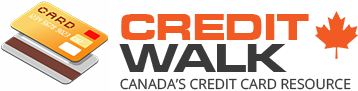







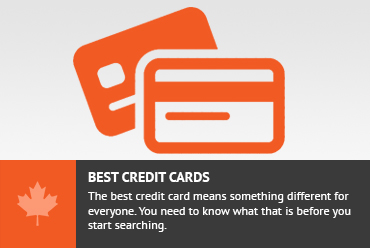


I need a SIM card for use in Canada …. need only texts and calling, and a true USA phone number, but no data is required. … can u suggest such a sim card for me? ship to me in Canada
Hi David,
I’m not entirely clear on what you need. Do you need a USA phone number/SIM that gives you the ability to text and make/receive calls in Canada? If that’s the case you can consider an International SIM card, which will give you a US phone number. Check out cards by One Sim Card, WorldSIM, iRoam, BNESIM, and Go-SIM for the plan and rates that best work for you.
If you want a permanent US phone number (as in, you’re American and plan to return to the US to use your number) and want to temporarily use it while in Canada, then as I understand it, T-Mobile has some great roaming plans. I’m not sure if they will ship to Canada however.
Lastly, you could consider getting an online US phone number (like Fongo, except for US numbers – an online search will reveal various providers/apps for online US phone numbers) that you can use anywhere in the world for texts and calls. You would, however, need to get something to give you data if you want to make/receive calls & texts when out of WiFi range. In that case, I would suggest Flexiroam (info above under “International Data SIM Cards”.
Hope this helps!
Hi Nora, thank you for such a useful and comprehensive information.
I just have one question, with Fongo, can you still receive sms/text for online verification purposes, like gmail, facebook, or paypal for example? If not, what do you use for that?
Thanks!
Great question, Richard!
This is where Fongo kind of drops the ball; you can use it to verify some things, but not others.
If the verification process has an option to receive a phone call (where you receive/enter a code) – as does PayPal and Gmail for example – then you’re golden.
But texts are hit and miss. I believe it worked for CRA, but not for WhatsApp. Go figure. 😉
If I must receive a text for verification, I give them my Mum’s cell number (which, until I got Fongo, was my legal residence number), and relayed with her via instant message.
I’m hoping that over time, Fongo is going to clean this up and be great. I’ve been using the combo of Fongo and Flexiroam for a year now and I love it.
Hi Nora,
I will be travelling to the England, Scotland and Ireland for just over 3 weeks from Canada. I don’t need a phone number, it is mainly for data and this trip is just a holiday, not for business. Any advice is appreciated. Thank you.
Hi Jackie,
I recommend getting a Flexiroam SIM sticker! It’s exactly what I use, around the world.
Here’s a special link that lets the folks at Flexiroam know that I referred you: http://roam.my/a/theprofessionalhobo