This is a post in a series regarding getting free long distance calling in Canada
Some people claim this no longer works. Please understand this before you try.
Related Posts
- Setting up Google Voice in Canada
- Free long distance on your cell phone using mobile minutes
- Free long distance on your Android phone using data
- Free long distance on your iPhone using data
- Get a landline with no monthly costs
- Get a cell phone plan for $10 / month with unlimited calling, texting and 50mb of data
- Using the Google Voice app
The Skinny
Google Voice (GV) will allow for free calling within Canada and the US among other things.
Some people claim this no longer works. Please understand this before you try.
Setting it from Canada up requires 3 steps:
| Step | Problem | Solution | Link | Screenshots |
|---|---|---|---|---|
| Get a US Number | GV will call a US number that must be verified before it can set up an account | Set up a US number that will forward to your Canadian cell phone | Voxox | |
| Get a US IP Address | The GV set up page can only be accessed from computers that Google thinks are in the US | Use a service that will mask your IP so your computer appears to be in the US | HotSpotShield | |
| Set Up Google Voice Canada | Google Voice |
Google Voice Overview
Google Voice is one of the greatest innovations in telephony. I am a huge fan of it and I have used it to pretty much nullify my phone bills, or at least drastically reduce them. Google Voice fixes many of the annoyances that people have with telephones now, as well as helps to use current communication technology to connect us at a very low price.
Some of the things I hate doing is checking my voicemail through the phone system and monitoring how many text messages or daytime minutes I have left. I particularly hate not knowing if a call is going to cost me long distance charges or not. I’ll show you how to use some of Google Voice’s features to reduce your telephone costs in Canada and in the US including getting free long distance in Canada (even from your cell phone) and getting a telephone line at home through VOIP (data).
This post will be about how to set up your Google Voice account, even when you are not in the US.
Some of my favorite features of Google Voice are:
- Free Long Distance calling between US and Canada
- Unlimited text messaging
- Transcribed voicemail
You can check out all the great features of Google Voice here.
Google Voice is a service that has been designed for people in the US to have cheaper telephony. As a result, it is not “supported” for use in Canada and there are some extra steps required to set it up when you are outside the US.
The steps are as follows:
- Ensure you have a US phone number
- Ensure you have a US IP address
- Set up a Google Voice account at voice.google.com
1. Ensure you have a US phone number
If you already have a US phone number where you can receive a phone call or a text message (not a Google Voice number) then you can skip this step. If you don’t have a US number, then there are a few different ways to get one.
My personal suggestion (and the one I will walk you through getting) is through Voxox. Voxox is a service that will give you a US based number for free and will forward any calls or texts from that number to your email or to a Canadian phone number. If you are in Canada, I suggest getting this service because having it will open up some of the other features that Google Voice has.
When you set up Voxox, you will need to ensure that you have either forwarded it to a phone that you will be able to answer or to an email address that you will have access to.
Note that it actually doesnt matter what your Voxox number is. You are not going to be giving this number to anyone other than Google Voice. The only reason you are getting this number is to make your foreign (Canadian) phone number look like a US number. You will ultimately give out your Google Voice number to your friends and family (see the third step)
Here are the steps that are outlined in the screenshots:
- Go to www.voxox.com
- Sign up for a new account
- Verify your email address
- Verify a cell phone through text messaging / SMS
- I have not been able to set up a phone using the web interface so the only way I have been able to do this is through the desktop
- Download and install the desktop software
- There are options for Canadian numbers, but make sure to choose a US number (the State doesn’t matter)
- Select a free US number
- Send all calls to your cell phone
- Turn off the voicemail and other general settings
- Turn off text message forwarding
Voxox setup screenshots:
2. Ensure you have a US IP address
To set up a Google Voice account, Google needs to think you are physically in the US. You can check the IP address you are using by going to http://www.iplocation.net/. If the country is United States, you can skip this step. If you are not in the US and need to trick Google into thinking that you are, you can use many services, including private VPN services and IP blockers. The one that I will walk you through is HotSpotShield, which is a free download available here and will give you a US IP address.
See the screenshots for a walkthrough on the steps you need to take to set this up.
Here are the steps that are outlined in the screenshots:
- Check your IP location
- If it is not United States, you will need HotSpotShield
- Download and install HotSpotShield
- Choose the appropriate settings
- Confirm your IP location is United States
HotSpotShield setup screenshots:
3. Set up your Google Voice account at voice.google.com
You can set up a new Google account or tie it to an existing Google (gmail) account. Once you have logged in to your Google account and navigated to voice.google.com, you will be directed to accept the terms and conditions and then verify your phone number. The phone number that you verify will have to be the US based number that you set up in step 1.
Once you have verified your phone number, you will be prompted to choose your Google Voice number. Most people likely won’t care what area code they get and if you don’t then I suggest choosing a number that spells out your name or matches the last 4 of your current phone number or is somehow easy to remember or is just a lot of fun.
Pointster’s Pointer – Select your phone number type as Home number. This way texts sent to your Google Voice number will come to your cell phone via the app (data) instead of via text message. Your replies to text messages sent from your phone will show your cell number, while messages sent from the app will show your Google Voice number.
NOTE: I was unable to get this to work using Google Chrome. I strongly suggest using Firefox or Internet Explorer for this piece
Here are the steps that are outlined in the screenshots:
- From a US IP Address (see step 2), go to voice.google.com
- Sign in to your Google (gmail) account, or sign up for a new one
- Get a new Google Voice number
- Verify your number by giving a US phone number
- Your US phone number will be the Voxox number that was set up in step 1
- Select type as a Home number
- Select a number you like
Google Voice setup screenshots:
Congratulations! You now have a US based phone number and more importantly, access to all the features of Google Voice. The whole process should take you about 10 minutes. Without any changes, any calls to your Google Voice number will ring on your cell phone.
Recap:
- Get a US phone number from Voxox
- Get a US IP address using HotSpotShield
- Sign up for and verify your account at voice.google.com
Set up your Google Voice account now and in the next post I’ll show you how to use Google Voice to get free long distance on your cell phone.
Hat Tip: googlevoiceforcanadians.com
Google Voice, Long Distance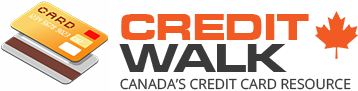




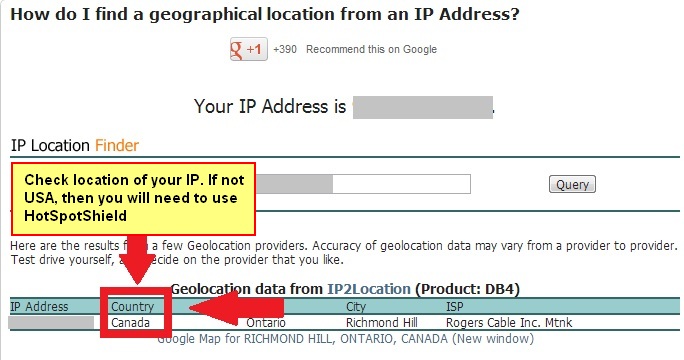

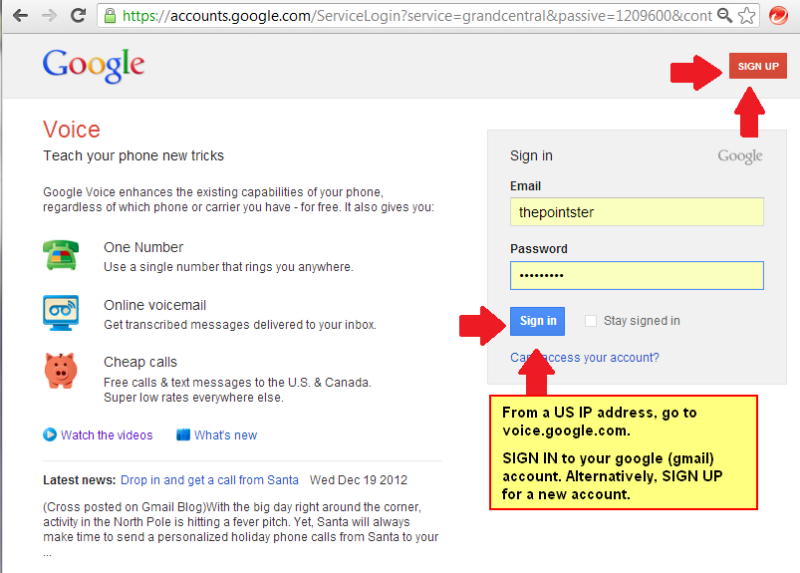



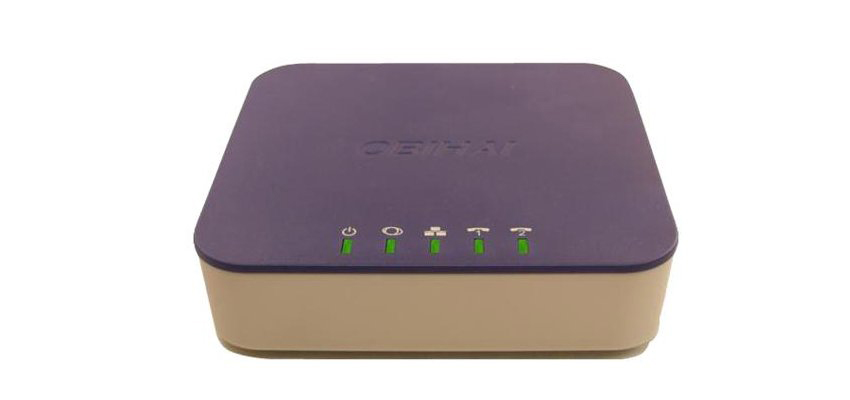


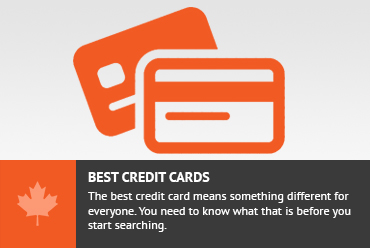


Hi
I am Canadian & trying to get a Google Voice number & found your web page with instructions on how to go about getting a Google Voice number.
I am stuck on the first step of getting a VOXOX number. I signed up with VOXOX & VOXOX sent me an email with a link to verify my email address which I successfully did.
I do not know how to follow your next instruction “Verify a cell phone through text messaging / SMS”. Would you please explain how I can verify a cell phone through text messaging/SMS?
Thanks in advance
Hi,
Thanks for the question.
It appears that your issue is getting the Voxox number. You were able to verify your email address through the link they provided you. The next step is to verify your phone number.
If you look at the screenshots, when you click the link in your email, you will be taken to the Voxox interface (image 6 of 38).
The next step is to select “activate your phone”
You will be taken to a page that looks like image 8, where you input your cell phone number (image 7 of 38). I have put in a number 647-000-0000, but you will input your own cell number. When you hit submit a text message will be sent to you from Voxox with a code. The page will also change to image 8.
You will input the 4 digit code that was sent to you via text message in the box shown in image 8.
You will then have verified your number.
After this, you can follow the screenshots based on using the downloaded software. As I state, I have never been able to set up a number using the web interface and have always had to download the desktop software.
Good luck. Please post your results.
Thanks.
OK…first I must say me bad for not paying close enough attention to your instructions on applying for a VOXOX number. I opened the screen shot in your chart above & all I saw was a smiling lady holding a phone & thought to myself “that wasn’t much help” but I did not notice there were 37 more screen shots in sequence. Now I have broken the sequence & can not get back to it. I did download the desktop VOXOX & as I said earlier I verified my email address using the link from VOXOX. I can not get to screen shot #6 & I’m guessing that is because I broke the sequence? I think I can still get a VOXOX number using the desktop application though. In screen shot #7 I noticed it says “Enter your mobile number to receive an activation code via text message”. I have a mobile phone but the text function is disabled/blocked. Is the only way to get an activation code by text to my cell phone? Thanks for all your help!!
Hi,
Unfortunately, the only way I know to get Voxox to verify is by accepting a text message from them.
Now, it looks like you said you can’t accept a text message on your cell phone, which is a problem. I would suggest you call your provider and ask them to turn on the text messaging feature. If that is not an option, I would say that you would need to find a different solution.
What you will need is to find a forwarding number that you can verify that will forward to your cell phone. Essentially you will need another service that will perform the exact function that Voxox does. This new one, however, can be a Canadian number that will forward to your cell.
The original Google Voice set up requires:
Google Voice -> Your Cell
Since Your Cell is a Canadian number, and Google Voice wont talk to a Canadian number, we put Voxox to perform this for us:
Google Voice->Voxox-> Your Cell Phone
Since Voxox-> Your Cell requires that your cell can accept the text message, we will need to get another forwarding solution that doesnt require a text messaging solution:
Google Voice->Voxox-> Forwarding Solution ->Your Cell Phone
Unfortunately, I dont know any that work. That new forwarding solution can be based in Canada or the US, as long as it can forward to a Canadian number.
If anyone knows of a solution, please make a suggestion.
Thanks.
Success….As you suggested, I called my cell provider & they were able to turn on my cell to be able to accept text even though I have no text account. Once that was accomplished I followed your instructions as best I could (had to improvise a few times because screen shots didn’t coincide) & I now have a Google Voice number!! Thanks
PS: I have not used it yet because I don’t know where to find it on my computer or in my G-Mail account. lol
Perfect. I am glad you were able to set it up. If you want to find your number, go to voice.google.com, and your number should be listed on the bottom of the left sidebar (under your contacts).
Good luck, and I am glad you got this to work. Enjoy the free long distance and texting (assuming you have a smart phone).
Hi Pointster – great instructions, however, I’m trying to understand whether this can be used to replace a landline number, not a cell number, with Google Voice. In the Voxox setup, you say to forward all calls to your cell phone. While I understand that the Voxox account verification requires a cell phone at that step in order to receive a text, can’t the forwarding be to a landline? At the bottom of the post you say
“The whole process should take you about 10 minutes. Without any changes, any calls to your Google Voice number will ring on your cell phone.”
By following all of your steps except using a landline number instead of a cell phone # in image 16 of 38 of the Voxox screen shots, will calls made to my Google Voice number ring on the landline phone? Or do I need other hardware?
Hi KB,
Thanks for the question. I think that what you are trying to do is set up your Google Voice account in such a way that calls to that number ring on your landline instead of on your cell phone.
The problem with this is that you need Voxox to approve forwarding to your landline. As you suggest, if you set up your Voxox to forward to a different number, I dont see how this would be a problem. It appears that you can add a different number and have it forwarded there, as long as you use a cell phone to verify the account.
I think that if you are trying to simply have your Google Voice number forward to a canadian landline, then as you suggest, it should be possible by adding your landline number (in screenshot 16) and having the number forwarded there. For outgoing calls, you could use your computer and the online callback feature to initiate long distance calls for outgoing.
That seems like a very nice solution for incoming calls. For outgoing calls, I think that the hassle factor of going online to initiate calls (unless they are infrequent) can be more easily mitigated by getting an Obi100 device as I discuss in this article:
Thanks for the suggestion. I may set this up for the landline at my parent’s house and see how it goes.
Hi
Thank you for the good work. I am stuck at the Google Voice verification. When I click on “Call me now”, it does call my cellphone but before I can input the code, it cut the communication and on the GV says “Unable to verify…”. Any solution to this? Thanks. GB
Hi,
Thanks for the question. Unfortunately, that is not something that I know how to fix. What I would suggest is confirm where the issue might be. It could be in Voxox ability to forward the calls or it could be in Google Voice’s ability to communicate.
This is what I would do to check everything. First try calling your Voxox number from a different phone (maybe work or the house number). If that forwards to your cell and you can carry a 2 way conversation then you know there is some problem with Google Voice ability to communicate through Voxox to your cell phone. Another step I would try is to have your Voxox number forward to a different phone (maybe your house number or your work number) only for verification purposes. You can do this in your accounts section of Voxox (as KB suggested in the comments above). When you have confirmed that your Voxox is forwarding to a different phone, try the Google Voice verification again and see if it works. Hopefully this is just an issue with Voxox not forwarding properly to your cell, temporarily.
If you are able to fix this issue with the verification, you will still want to make sure that Google Voice can forward the calls to your cell properly and it works in a 2-way communication. It would be useless if you are unable to have your Google Voice calls sent to your cell phone in a working manner.
If nothing works, I am really not sure what else to suggest.
Thank you for your quick response. I called my vox number and I was able to have a 2 way communication with my cellphone. I put the home phone number in the vox settings and did the google verification and it did not work (I mean it was the same problem). So it seems that the problem is with GV communicating through my vox number? Do I change the vox number? Is there another service that can do the same as vox? Anyone had the same problem? Thanks for your help. GB
My guess would be to try to set up a new Voxox number and see if that works. I am really not sure why this is not working. If I find another option for this, Ill post it here, but as far as I know I havent found another solution for this. Since you are the first to have this problem maybe it is a bit of a glitch with Google Voice this week and next week it will get settled.
Anybody else had this problem?
Good luck.
I’ve successfully setup Voxox and GV including setting up my voice ID and greetings. Then I call my Google number and the call comes to my cell phone but as soon as I answer it the Voxox automated operator says the other line disconnected. The reason why I know it is Voxox is because it’s the same automated operator when I call Voxox directly and I hang up my cell phone first. Looks like GV hangs up on Voxox. I changed the Voxox ring in seconds setting to 30 (originally it was 12) and also set GV Call Screening option to “off” just in case. Any suggestions in where to look further? Thanks.
Hi,
I am not sure what that could be. I am going to play with the settings on mine and see if I can recreate the problem. I know that I had an issue when I was using GrooveIP Forwarder for a while. Now that I have gotten rid of that it seems to work fine. Ill play with my settings and try to figure it out. If I can figure out how to change the settings to recreate the problem and then fix it, I’ll post it.
Thanks.
Hi, how would you sign up for a google voice account? I’ve successfully followed the first two steps, but after signing on to google voice it redirects me to the call history page, with nothing to sign up for even though I have a US ip.
Hi Kevin,
I actually have experienced this sometimes as well on my computer running Windows 8. My solution has been that I just always use a computer running windows 7 or XP, but I dont know that everyone has an extra computer lying around for this purpose.
What I would do is maybe download a Windows XP emulator if you are running Windows 8. I really am not sure what else to suggest. I would imagine this should solve the problem as it has for me. Alternatively, just try setting this up from a friends computer if you can do that.
I will look into a different solution if I can figure it out.
Thanks for alerting me that it isnt just my computer but potentially a Windows 8 thing.
would I be better off with a new google account? It seems to know that my existing google account is canadian.
I alwasy set up a new account stating I am American. This way I ca just forward my emails etc to my personal account but if someone uses my phone / number from Google I can just keep that number independent from my email account. I think the Canada US thing might also make a difference but I have set up Google Voice on accounts that are registered to Canadians.
Thanks.
I went through all the steps and everything went well until I selected a new number on Google voice.
I’m getting this message “There was an error with your request. Please try again.” on Google voice after selecting a new number.
What is the problem?
Hi John,
I am really not sure waht that could be. The only thing I can suggest is potentially to try a different computer. I recently set up a Google Voice number and it was fine. Maybe try after a few days. Maybe Google was just down that day.
Hello, I’ve managed to complete all the steps right up until the part where Google Voice asks me to choose my number. I have tried every number that I could find and none of them work! This was a couple of months ago and today I attempted to do so again, but still nothing. Do you think this is a Google problem or is there something I can do about it? Thank you.
Hi,
I think this is an issue with your HotSpotShield. I am going to guess that it for some reason thinks you are not in the US. I would use a different browser, possibly Firefox or Internet Explorer or Chrome with your HotSpotShield on. If it gives you the same issue then I am not sure what the problem could be. I found that I get a similar issue from Chrome on some computers, but when I use Firefox on those same computers the problem is solved. Hopefully this works for you too.
Hello, I’ve managed to complete all the steps right up until the part where Google Voice asks me to choose my number. I have tried every number that I could find and none of them work! It keeps coming up with an error. This was a couple of months ago and today I attempted to do so again, but still nothing. Do you think this is a Google problem or is there something I can do about it? Thank you.
Hi Phil,
Did you mean that you get approved for a number from Google Voice and then when you try to call that number it doesnt forward to your Voxox number? I am not quite sure where the problem is. I have been successful in setting up numbers here the past little while so I dnot think Google is the problem.
What I would do if I were you is try using a different email address (start a brand new email address phil.googlephone@gmail.com or something). Also try using a different browser. I know that Chrome is finicky sometimes with the HotSpotShield thing so maybe try Firefox or Internet Explorer instead.
I dont know waht else to suggest.
Good luck.
I think the problem I’m having is that the VoxOx number goes immediately to voicemail without ringing or forwarding, so when I try and get the phone call for verification, it goes immediately to a message on VoxOx.
I have set the voicemail to 300 minutes, only my cell phone is checked in “my phones” and I’ve set my iPhone app “find me” number to my cell phone.
So, Gmail calls my VoxOx number and ends up leaving a message. If I have it send a text I get it as a pop-up on my computer, but not on my phone.
Ideas?
Here is an idea. Now that your Voxox is set up, try using a different number to forward your Voxox to (like a landline) and see if that helps. It seems there si some sort of issue with your Voxox not forwarding to your cell phone. I think the only solution could be to try a different number and see if you are still having the problem.
One thing to check is just try calling your Voxox number and see what happens. You might have it going to a prompt asking for your name or something and you can idagnose the problem easier that way. What happens when you call your Voxox number from a different line? Does it forward to your cell phone?
The problem was actually with VoxOx, and their stellar customer service solved it for me.
Hello ThePointster,
Thank you for the awesome tutorial!! I am curious, if this system were used as a land line in Canada, would a Canadian caller have to call long distance to phone your Google talk number?
Hi,
If this were used as a land line in Canada, then definitely the person calling you would pay the toll to a US number.
Read this article for details on how to set up a landline through this service:
http://www.thepointster.ca/free-long-distance-get-a-landline-for-no-monthly-cost/
Ok, so I’ve set this up – thanks for laying all this out for us! Well done!
Now I have a couple of questions:
I am a one person office, and my landline has two numbers (home and office) that ring the same phone. There are days when the phone rings all day. Tough to get work done.
I’d like to set up my office number to forward to a business Google Voice number so I can get messages transcribed and sent to my email. My office number is Canadian. When that forwarding goes through does leaving a message on my GV number count as a long distance charge for the person calling? I realize some of this might differ depending on their plan, but just curious if this is, then, a long-distance call.
Does that make sense?
Darlene
Hi Darlene,
I think what is going to happen in this situation is that the person calling your Canadian number will pay the charge from their location to call your number and you will pay the charge to forward that to a US number. If you are not getting many calls on this line, I think you can do this for a charge of something like $0.01 or $0.02 / minute.
If your Canadian Number’s (from your business) carrier will charge you a lot to forward these calls to the US, then you can set up a Canadian VOIP number from voip.ms. Forward your Canadian business number to the new Canadian Voip.ms number and forward the Voip.ms number to the Google Voice number.
Hopefully this helps.
Hi!
Thanks for the great information and instructions! Here’s where I’m stuck:
1) calls to my US number go to Google VM rather than to my VOXOX number and then (in a perfect world) to my iphone.
2) can’t figure out how to get the “callback” feature working for free outbound calling from iPhone.
Hoping you can help. Thanks in advance!
Kathryn
Hi!
I think that you can definitely do this. I think the default should be that calls to your US Google Voice number shoudl go to our Google VM. I think that is the default, but if that is not happening, maybe Voxox is picking up the call before Google VM picks it up. In that case, go to your Voxox settings and make sure to extend the time before Voxox VM picks up to something really long (longer than Google VM).
In terms of getting the callback feature to work on your iPhone, I have a write up on how to use that. Use the GVConnect app on iPhone (I think it is $2.99). See the section for iPhone users in the article here
http://www.thepointster.ca/free-long-distance-from-your-cell-phone-using-mobile-minutes/
I hope this helps. Report back and let me know.
Thanks.
I followed all the instructions and got 2 google voice numbers, one for the wife. Anyways, now when i am trying to make a call it says “could not complete your call. please try again.” I receive the same prompt for my wife’s number as well. I tried looking it up on internet but didnt find anything useful. Thanks.
That is strange. I am assuming you are in Canada so it wouldnt be that your internet provider is blocking it (might be the case in China for example).
HAve you tried using the phone app in the Gmail.com internet browser? What happens when you try calling from there?
Well it worked. Took longer than 10 minutes but in the end it happened. I’ve been wanting to ditch my home phone for ages but making cheap calls to the states (using YAK 10-15-945 before US number) on my home phone was a sticking point. Now I can call endlessly for free.
It was a little bit more involved and although I am thankful for this tutorial it is not telling you every single mouse click involved but if you stick with it you’ll find it is possible to set this up. Again, I’m only making out-going calls, no incoming or SMS so I can’t speak to that. Thank you Pointster.
Hi,
I bookmarked this last week to try, but now all the screenshots are showing up as “not a valid template”. Is something up?
Also, how is it that I can have phone calls forwarded to my cell from the Voxox service without having to pay anything? Isn’t that strange?
Thanks,
Leslie
Hi leslie,
I am goign to investigate this. There must be an update with the template. Thanks for the heads up. Ill investigate.
In terms of it being free, well there are a lot of services coming up like this since the cost of communication is going way down. Voxox is jsut one of those services. I think just like gmail giving you email for free.
Right now it works and I am happy to use it to save me money on my calling.
Enjoy.
I have a question. I’ve successfully got a Google Voice number. Mine is a New York number. If I were to text someone who lives where I live (Toronto), will they get charged for replying since it’s a NY number?
Hi,
Your friend in Toronto will be charged the rate to text a US number if they reply to your text from google Voice. I believe that most cell phone texting plans in Canada gives you the same rate to text Canada and the US (mine does). If your friend’s texting plan charges a higher price to text a US number they will be charged the higher rate.
I hope this helps.
Hi
I have a goggle voice number & want to use it in Canada to make long distance calls. It works great while I am at my Florida residence. All I do is login to my Goggle Voice account & enter the phone number I wish to call & within seconds my Florida residence phone is ringing & when I answer it, it is ring to the number I entered on the Goggle voice page. I would like to us my Goggle voice at my Canadian residence when I am there but when I try to include my Canadian phone number as a call back number I get this message.. “country of the forwarding phone is not supported”. Is there a way around this problem? I also have a VOXOX number if that will help? Thanks
Hi TR,
So there is a quick solution for this. What you will want to do is set up your VOXOX number to forward to your Canadian residence. That is an option in the settings for VOXOX. Since your VOXOX number is now forwarding to your Canada residence, when you initiate a call to it from Google Voice, it will ring on your Canada Residence.
The issue is that your Canada residence number is not supported by Google Voice. We need to somehow make your Canada residence number look like a US number so that Google Voice will like it. By forwarding your VOXOX number to your Canada residence, you are essentially making your Canada residence number look like a US number.
So here are the steps:
1. Set up Voxox to forward to / ring on your Canada residence number
(test it out to confirm it is working)
2. Make call through Google Voice, and select your call from number as the VOXOX number
I hope that helps.
Thanks for your help. I could not get things to work so I reread all of your instructions & realized I needed to set the rings on my Voxox number higher so Voxox would not go to voicemail before my call went through.
I’m not sure I’m understanding the point of all of this. If I live in Canada and everyone that would want to call me lives in my local calling area, now I am asking them to call a US LD number instead of my local cell phone number? Nobody would want to call me and pay LD for the pleasure of my crankiness. 🙂
And what is the benefit to me of having GV?
Please enlighten me.
Hi,
I can understand your hesitation with this. Personally, I use this so that I have a phone for outgoing calls. I really only pay for my outgoing long distance. I don`t pay for incoming calls regardless. So, when I look for a solution, I try to find one that alleviates my pain. In this case, when I call out from Canada, I can either pay the long distance rates charged by Bell or use a calling card etc. or I can set up Google Voice and use that to route my calls for me.
If your friends want to call you, they can still call you on your local Toronto phone number (say your cell or whatever). When you call out, though, you can reduce your outbound calling charges by routing it through Google Voice.
I hope that helps.
Went through all the steps but it fails when I get to select Google phone number, Google says the forwarding phone number on my account cannot be used to get a Google phone number. I used my existing Canadian Google account which had my Canadian cell number as an account recovery number, I removed it after the fact, the main phone number is the American number I got from VoxOx, any thoughts?
I’m trying to stop Google voice on my nexus 5 to use it for the voice mail feature. When I test my forwarding I get a busy signal, and then read silence. What number do I use to forward? The GV number or Vox?
P. S I’m with Telus and have long distance included in my plan.
the above methods no longer works. please delete this blog or amend it with current valid info.
thank you
Thanks for this post. I moved to Toronto in November and my husband and family still live in the US. Before I had a working cell phone it was very rough. In order to reasonably deal with the distance, we needed to be able to call each other regularly. I had a google voice number already set up from the US and was already using it. In order to have my family continue to call that US number, I ended up setting it up to forward to voxox, then voxox to forward to my Canadian cell number. I also have a “google voice callback” app on my phone that allows me to place calls by having it call me and the number I dial (so both are incoming).
This has worked well most of the time but on and off, especially recently, the call forwarding feature of voxox just appears to be broken. My family, dialing my google voice number, just get my google voicemail and it never rings my phone. When I use the callback app, the app calls them, but never rings my phone. I know the problem is with voxox because when my family calls the voxox number directly it still does not ring my phone. This pattern can happen for hours or days and then usually recovers and works again.
My question is whether anyone else is experiencing similar unreliability with voxox and has any other suggestions. A general google search didn’t turn up a lot of people complaining about voxox. Maybe they’re only unreliable for Canadian forwards? Or forwards to WIND? Any thoughts are appreciated.
I have a new, unlocked smartphone without service, could I have a US number and get Google voice?
Will I get the service from Google/Skype?
Please advice.
Thanks,
Joe T.
Hi,
You would get a US number. Google will be supporting it.
You would want to get a cell phone service with a SIM card tat you can put in your new unlocked smartphone. Your Google Voice number will be a US nubmer that you can have forwarded to the cell phone service.
Skype would not have anything to do with this.
Hi, I went through all the steps and now I don’t have any issues making calls to my friends, but the main issues lies when my friends tries to call me. Is there a way they can with out making long distance calls? Also, the long distance number is quite a turn off in my job circle too because they don’t want to pickup a long distance call-looking number. Is there a way around that, and will they be charged for answering it?
Thanks in advance.
Unfortunately there is no way (taht I know of) to mask that number with something else.
While I can’t speak for your friends’ phone plans I cant see how they would be charged long distance for picking up a call in their local area. If my friend complained about that, I would sugest they talk to their cell phone provider. The long distance toll is being paid by you (the person calling) so why would they be charged as well?
If the number you show is a realy big deal, then I think paying for a service such as Callcentric might be a better option. They are ~$0.02/minute or $7 / month.
We’re a group of volunteers and opening a new scheme in our community.
Your website offered us with valuable information to work on. You
have done an impressive job and our entire community will be grateful to you.
Thanks. Glad I can help.
Different Techniques exist in configurating Your free Google Voice account on A SIP or VoIP (Voice Internet Protocol) . Some software to do such operation requires more technical know how and IT skills . But on http://www.goldtrust.me you find easy setup methods and guides to install your Google Voice (or any SIP alternative) on VoIP to make your call, at the cheapest rate in the world . use the link http://www.goldtrust.me/index.php/2015/09/11/how-to-make-free-voip-calls-from-google-voice/ Its all free $0 cheap 100% guarantee
I drop a comment when I appreciate a post on a website or I have something to add to the
conversation. It’s a result of the fire communicated in the article I
browsed. And after this article Set up Google Voice in Canada – Free Long Distance.
I was actually excited enough to drop a thought 🙂 I do have a couple of questions for you
if you don’t mind. Is it only me or does it appear like a few of these comments look like left by brain dead individuals?
😛 And, if you are writing at additional sites, I’d like
to follow you. Would you make a list the complete
urls of all your shared pages like your linkedin profile, Facebook page or twitter feed?
Thanks for the comment.
I dont write anywhere else, but I can attach my linkedin profile.
https://www.linkedin.com/in/al-nawaz-rajan-0896b34
Hi thanks for the article. Fortunately i already did a similar method years ago and it worked. It looks like the desktop voxox software is gone for the time being but they have android / ios apps that should work and still be able to get a U.S. number although i haven’t tried it.
My question though is this: Do you know what will work from Canada when trying to add money to the google account ?
I was thinking of a prepaid visa card. The first boxes in the payment.google.com site asks for the country and i’m pretty sure if you say Canada it might become a problem (?) So i thought of leaving it at U.S. choosing a zip code and then trying a canadian prepaid visa card. or paypal or google play cash card (probably that will fail). Any thoughts or experience with this. To make a call outside of N.A, one needs some $ in there i think. Thanks for your time !
I dont know if it would be a problem. I think payment should be ok, but I cant guarantee it. If you try it, come back here and let us know what comes of it.
Well i tried a prepaid visa card that had a couple bucks left on it and i did this on a different google account (to test) and it easily worked. I choose country u.s. and a zipcode. This was done at the site payments.google.com ….google calls it your google wallet.
Thank you….you have lots of good info at your own website. good job.
Hi, I used my Canadian mastercard to add money to google voice a couple of years ago. I asked google for a refund and they refunded my mastercard. At the time I didn’t know that all my calls Canada to USA were free.